Description
The BE BLUE DVI to HDMI Cable is designed to connect devices with a DVI output to devices with an HDMI input. Here are the key features of this cable:
- DVI to HDMI Connection: The cable allows you to convert the DVI signal to HDMI, enabling you to connect devices with a DVI output, such as desktop computers, laptops, or gaming consoles, to devices with an HDMI input, such as TVs, monitors, or projectors.
- DVI Connector: One end of the cable features a DVI connector, typically a DVI-D or DVI-I connector, which plugs into the DVI output of your device.
- HDMI Connector: The other end of the cable features an HDMI connector that connects to the HDMI input of your display device.
- High-Quality Video and Audio: The cable supports high-definition video and audio transmission. It allows for the transmission of digital video signals and, depending on the capabilities of your devices, can transmit audio signals as well.
- Plug and Play: The cable is designed to be plug and play, requiring no additional software or drivers. Simply connect one end to the DVI output and the other end to the HDMI input, and you’re ready to enjoy video and audio playback.
- Compatibility: The cable is compatible with devices that have a DVI output and devices that have an HDMI input. It allows you to connect DVI-enabled devices to HDMI-enabled displays or projectors.
Overall, the BE BLUE DVI to HDMI Cable provides a convenient solution for connecting devices with a DVI output to devices with an HDMI input. It allows you to extend the compatibility of your devices and enjoy high-quality video and audio playback on HDMI-enabled displays or projectors.











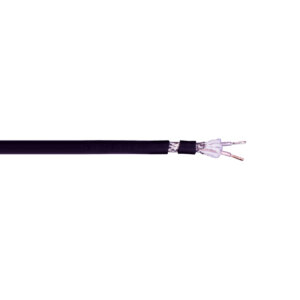
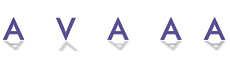
Reviews
There are no reviews yet.